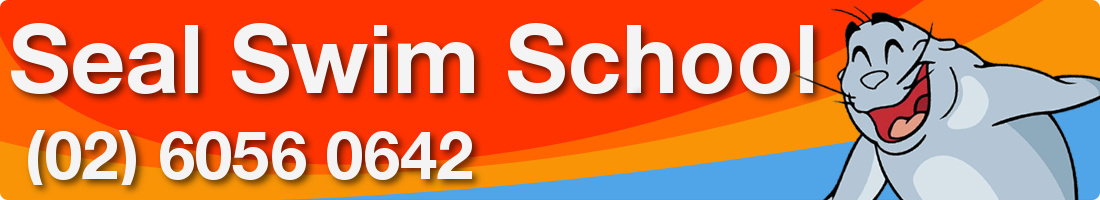| Make a Payment |

To pay your fees via your Internet Banking
follow these steps:
1. Log onto your internet banking account
2. Select Pay Anyone
3. Select pay by EMAIL
4. Enter pay@sealswim.com.au
(Garrett Family Holdings trading as Seal Swim School will appear)
5. Enter amount you’re paying
6. Enter your child’s name/s in the reference field
(you will get a receipt from your bank)